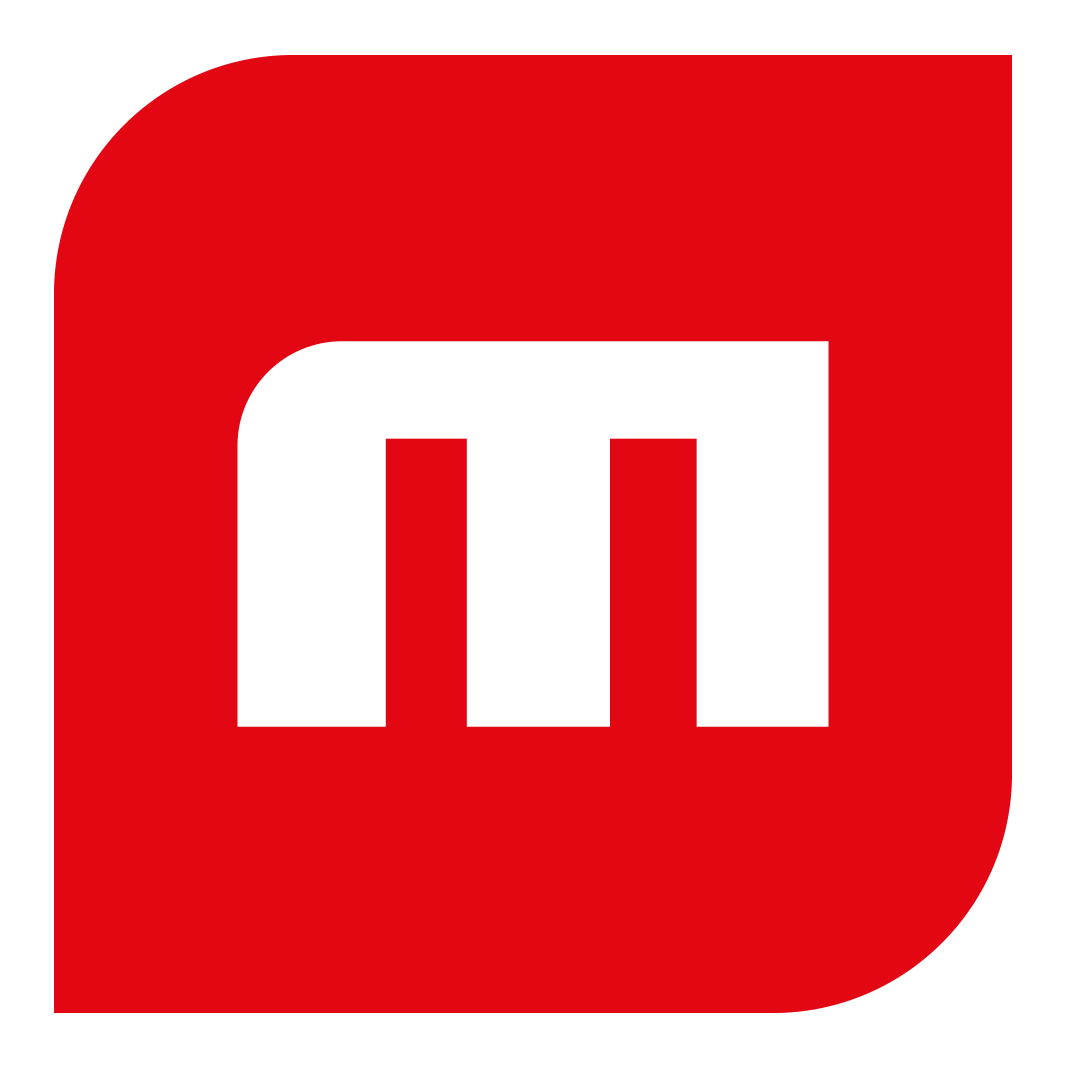Icon
The MULTIVAC icons visualise information and interactions in a simple, direct way. They are an indispensable part of the corporate design and can be used flexibly. The complete icon set can be downloaded here.
Functional application
Icons are displayed in functional applications exclusively in MULTIVAC dark blue and white
Brand recognition in the icons
If an icon is required to reflect the MULTIVAC brand independently (see brand recognition in the typography), elements can be coloured in the MULTIVAC accent colour light blue.
Icons and typography
If icons are directly related to typography, it is important to observe a few combination rules. This does not rule out editorial use in free layout design.
Icon overview
Iconset - Purchasing
Iconset - Industries
Iconset - Training
Iconset - Training
Iconset - HR
Iconset - Digitisation
Iconset - e-concept
Iconset - Company key figures
Iconset - Portfolio
Iconset - Handling
Icon Download
You can download the MULITVAC icon set here. It is available as PNG, SVG or as AI data.
If you are missing icons or if you would like to supplement your icons or have them revised in our new style, please contact mc@multivac.de